What is WordPress Maintenance Mode?

WordPress Maintenance Mode is a feature that allows you to display a special message or page to visitors while your website is undergoing updates, changes, or maintenance. This mode ensures that users are informed about the temporary unavailability of the site without encountering broken pages or error messages.
Table of Contents
Purpose of Maintenance Mode
- User Experience: Prevents visitors from seeing a broken or incomplete site.
- Security: Ensures that the site is secure during updates or maintenance tasks.
- Professionalism: Shows a professionally designed message or page indicating the site is temporarily down for maintenance.
- SEO: Helps avoid SEO penalties for having a site that is temporarily not functioning properly.
Key Features
- Customizable Messages: Allows you to display a custom message, logo, and design that informs visitors about the maintenance.
- Countdown Timer: Provides an estimated time when the site will be back online.
- Access Control: Enables you to restrict access to specific users or roles while the site is in maintenance mode.
- Contact Forms: Lets visitors contact you even when the site is down.
- Social Media Links: Displays links to your social media profiles to keep visitors engaged.
How to Activate Maintenance Mode
There are two primary ways to activate maintenance mode in WordPress:
- Using Plugins
- There are many plugins available, such as SeedProd, WP Maintenance Mode, and Under Construction, that offer easy setup and customization options.
- These plugins typically provide pre-built templates, drag-and-drop builders, and integration with email marketing services.
- Manually via Code
- You can manually enable maintenance mode by adding code to your
functions.phpfile in your theme directory:
- You can manually enable maintenance mode by adding code to your
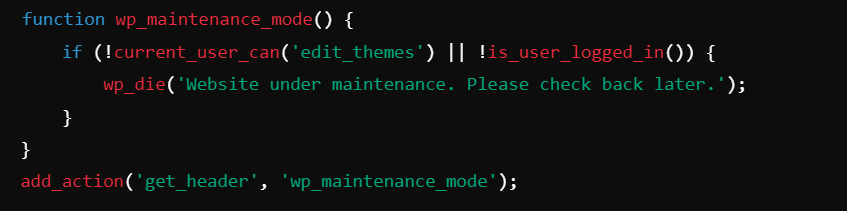
This method is more technical and requires some coding knowledge.
When to Use Maintenance Mode
- Updating WordPress Core, Themes, or Plugins: Prevents visitors from experiencing issues during updates.
- Redesigning or Revamping: Keeps the site hidden until the new design is ready.
- Fixing Bugs or Issues: Ensures visitors do not encounter broken features.
- Launching New Features: Provides time to test and finalize new features before they go live.
Conclusion
WordPress Maintenance Mode is a valuable tool for site administrators to manage updates and changes professionally. Whether through plugins or manual coding, it helps maintain a positive user experience and protects the site’s integrity during periods of maintenance.