What is PHP?
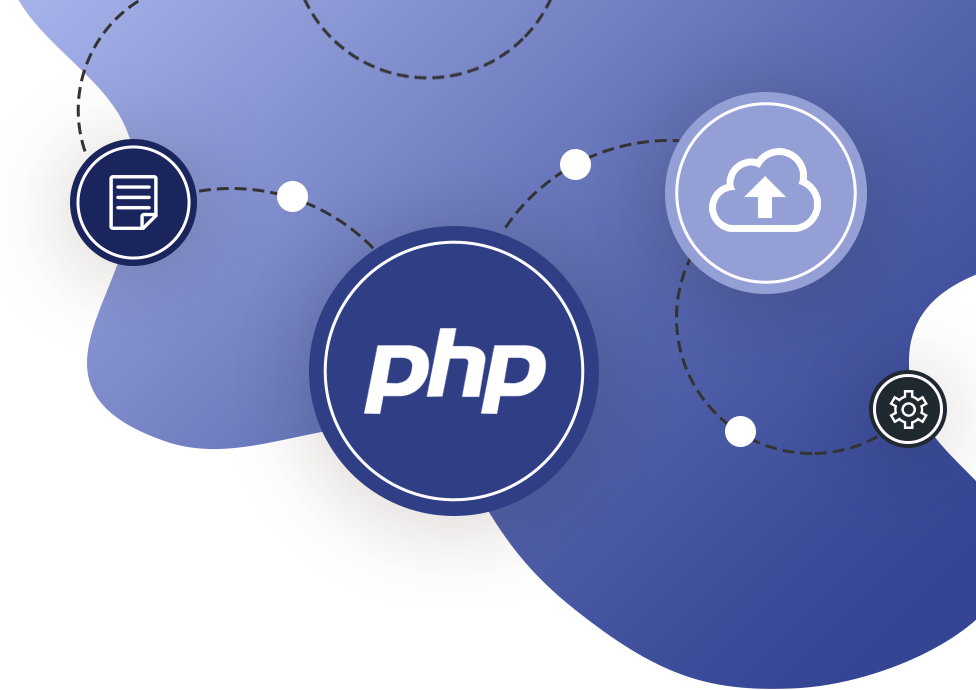
PHP, which stands for Hypertext Preprocessor, is a widely used open-source server-side scripting language designed primarily for web development. Originally created by Rasmus Lerdorf in 1994, PHP is especially suited for creating dynamic web pages and web applications. It is embedded within HTML, allowing developers to intersperse PHP code within HTML pages, making it seamless to generate dynamic content.
PHP code is executed on the server, generating HTML content that is then sent to the client’s web browser. This allows for the creation of interactive and dynamic web experiences, such as processing form data, interacting with databases, and generating dynamic page content based on user input or other variables.
PHP is known for its simplicity, ease of use, and wide support across various web hosting platforms. It has a vast ecosystem of frameworks and libraries, such as Laravel, Symfony, and CodeIgniter, which streamline development and provide additional functionality for building complex web applications.
Table of Contents
What is cPanel?

cPanel is a popular web-based control panel used for managing web hosting accounts. It provides a graphical interface and automation tools designed to simplify the process of hosting a website. cPanel allows users to perform various tasks related to website management, server administration, and email management without needing advanced technical knowledge.
Some common features of cPanel include:
- Website management: Users can easily upload and manage files, create and manage FTP accounts, and set up subdomains and addon domains.
- Email management: cPanel allows users to create and manage email accounts, set up email forwarders and autoresponders, and configure spam filters.
- Database management: Users can create and manage MySQL databases, as well as set up database users and permissions.
- Server configuration: cPanel provides tools for managing server settings, such as PHP configuration, Apache configuration, and SSL certificate installation.
- Security features: cPanel includes security tools such as IP address blocking, password-protected directories, and SSH access management.
Overall, cPanel is widely used by web hosting providers and website owners alike due to its user-friendly interface and comprehensive set of features for managing web hosting accounts and websites.
What are the Advantages and Disadvantages of cPanel?
Advantages:

- User-Friendly Interface: cPanel offers a simple and intuitive graphical interface that allows users to manage various aspects of their web hosting accounts without requiring extensive technical expertise. Tasks like setting up email accounts, managing files, and installing applications are streamlined through cPanel’s interface.
- Comprehensive Features: It provides a wide range of features encompassing website management, domain administration, email management, database management, file management, security settings, and more. This comprehensive set of tools caters to the diverse needs of website owners and administrators.
- Automation and Efficiency: cPanel automates many routine tasks involved in managing a website, such as backups, software installations, and updates. This automation saves time and reduces the likelihood of errors, allowing users to focus on other aspects of their websites.
- Security Features: cPanel includes various security features to help protect websites from threats such as unauthorized access, malware, and hacking attempts. Features like SSL certificate management, IP blocking, and firewall configuration enhance the security posture of websites hosted on cPanel servers.
- Scalability: cPanel is scalable and can accommodate both small-scale websites and large-scale web hosting environments. Whether you’re running a personal blog or managing multiple business websites, cPanel provides the flexibility to scale your hosting resources accordingly.
Disadvantages:

- Cost: While cPanel offers many benefits, it often comes with a price tag. Hosting providers typically charge an additional fee for cPanel licenses, which can increase the overall cost of web hosting services. This cost may deter budget-conscious users or those seeking more affordable hosting solutions.
- Resource Intensiveness: cPanel can be resource-intensive, particularly in shared hosting environments where multiple websites are hosted on the same server. The overhead of running cPanel software may consume significant server resources, potentially affecting the performance and responsiveness of hosted websites.
- Dependency: Users who become accustomed to cPanel’s interface may develop a dependency on it for managing their websites. This dependency could pose challenges if users need to migrate to a different hosting platform or manage servers without cPanel’s graphical interface.
- Limited Customization: While cPanel offers extensive functionality out of the box, it may lack the level of customization and flexibility desired by advanced users or those with specific hosting requirements. Users who require highly tailored server configurations or advanced server administration capabilities may find cPanel’s customization options limiting.
- Updates and Maintenance: Regular updates and maintenance are essential to keep cPanel servers secure and up-to-date. However, managing these updates and ensuring compatibility with other software components can be time-consuming and may require technical expertise.
In summary, cPanel offers a user-friendly and feature-rich web hosting control panel, but it’s not without its drawbacks, particularly in terms of cost, resource usage, and dependency. Users should carefully evaluate their hosting needs and consider both the advantages and disadvantages of cPanel before choosing it as their hosting control panel.
How To Update PHP Version on cPanel
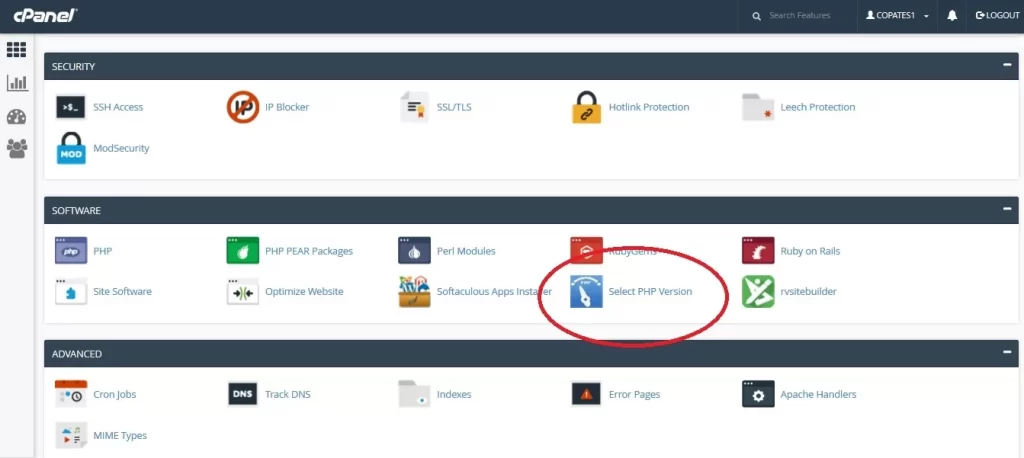
Update PHP Version on cPanel – here you can follow these steps:
- Log in to cPanel: Access your cPanel account using your username and password to Update PHP Version.
- Locate “MultiPHP Manager”: In the cPanel dashboard, search for the “MultiPHP Manager” or a similar option. It’s typically located in the “Software” or “Software/Services” section.
- Select the domain: In the MultiPHP Manager, you’ll see a list of domains associated with your cPanel account. Choose the domain for which you want to Update PHP Version.
- Choose PHP version: Once you’ve selected the domain, you’ll see a dropdown menu containing available PHP versions. Select the desired PHP version from the dropdown list.
- Apply changes: After selecting the PHP version, click on the “Apply” button or a similar option to apply the changes. cPanel will then Update PHP Version for the selected domain.
- Verify the update: After applying the changes, it’s a good idea to verify that the PHP version has been updated successfully. You can do this by accessing your website and checking for any errors or compatibility issues. These are the steps to follow Update PHP Version on cPanel.