What is the Error Connection Timed out Error?
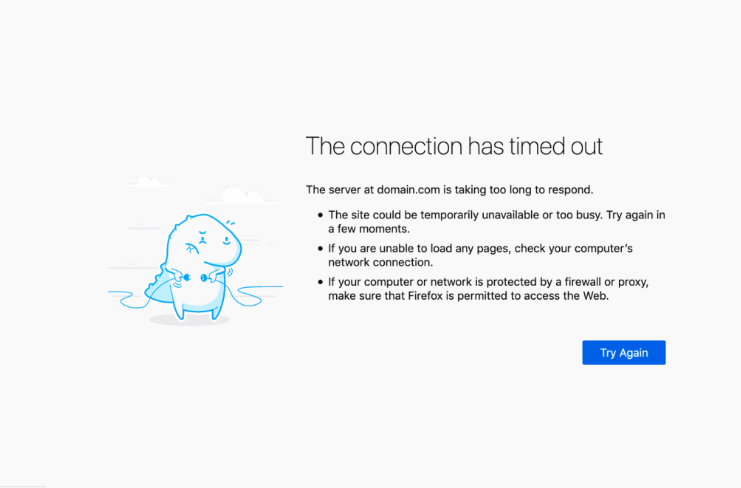
The ERR_CONNECTION_TIMED_OUT error is a common issue encountered when trying to access a website through a web browser. This error indicates that the browser was unable to establish a connection to the website’s server within a specific time frame. Essentially, the browser sent a request to the server, but the server did not respond in time, causing the connection to “time out.”
Table of Contents
What Does It Mean?
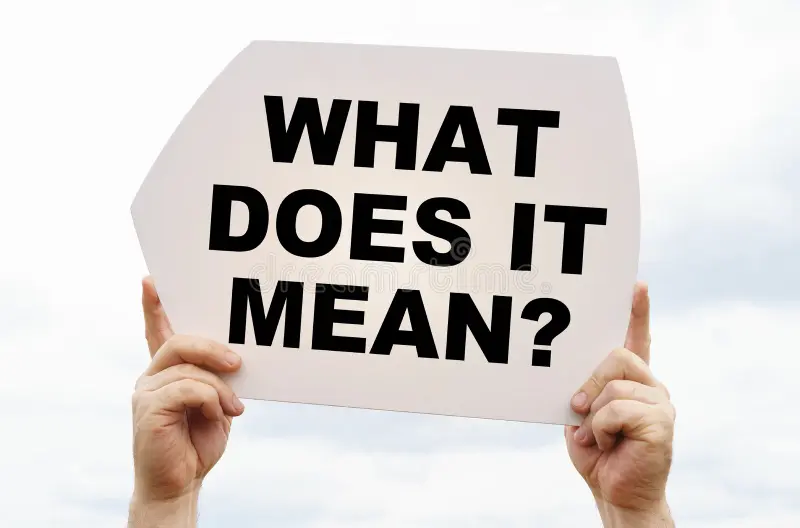
When you try to visit a website, your browser sends a request to the server where the website is hosted. If the server does not respond within a certain amount of time (usually a few seconds), the browser will stop waiting and display the ERR_CONNECTION_TIMED_OUT error message. This can be due to several reasons, including issues with your network, the server, or your device settings.
Common Causes
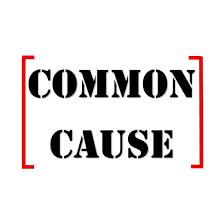
- Network Connectivity Issues: Problems with your internet connection, such as slow speeds, disconnections, or issues with your router/modem.
- Server Issues: The website’s server may be down, experiencing high traffic, or facing technical problems.
- Firewall or Antivirus Settings: Security software on your device might be blocking the connection to the website.
- DNS Issues: Problems with the Domain Name System (DNS) can prevent your browser from resolving the website’s domain name to its IP address.
- Browser Cache and Cookies: Corrupted or outdated cache and cookies can interfere with your browser’s ability to connect to websites.
- Incorrect Network Settings: Misconfigured network settings, such as incorrect DNS server addresses or proxy settings.
- IP Address Conflicts: Conflicts with IP addresses on your local network.
- Hosts File Entries: Incorrect entries in your computer’s hosts file that may block access to specific websites.
Variations of the Error Message
The exact wording of the error message can vary depending on the browser:
- Google Chrome: ERR_CONNECTION_TIMED_OUT
- Mozilla Firefox: The connection has timed out
- Microsoft Edge: Hmmm… can’t reach this page
- Safari: Safari can’t open the page because the server where this page is located isn’t responding
Variations of the Error Message

- Check Your Internet Connection: Ensure your device is properly connected to the internet.
- Restart Your Router and Modem: Sometimes, restarting your network equipment can resolve connectivity issues.
- Clear Browser Cache and Cookies: Remove any corrupted or outdated data that might be causing the problem.
- Flush DNS and Renew IP Address: Reset your DNS settings and obtain a new IP address from your ISP.
- Change DNS Servers: Use a different DNS server, such as Google Public DNS (8.8.8.8 and 8.8.4.4).
- Disable Firewall and Antivirus Temporarily: Check if your security software is blocking the connection.
- Check for IP Address Conflicts: Ensure no other device on your network has the same IP address.
- Review and Edit Hosts File: Ensure there are no incorrect entries in your hosts file blocking the website.
- Reset Network Settings: Resetting your network settings can resolve misconfigurations.
- Contact Your ISP: If none of the above step’s work, there might be an issue with your internet service provider.
By following these steps, you can often diagnose and resolve the ERR_CONNECTION_TIMED_OUT error and restore your ability to access the website.