When your website exceeds its bandwidth limit, it typically means that it has used up the allocated amount of data transfer for a certain period (monthly in most cases). Bandwidth is the amount of data that is transferred between your website and its visitors.
Table of Contents
Here’s a breakdown of why it might be exceeded and how you can resolve it:
Common Reasons for Exceeding Bandwidth Limits:
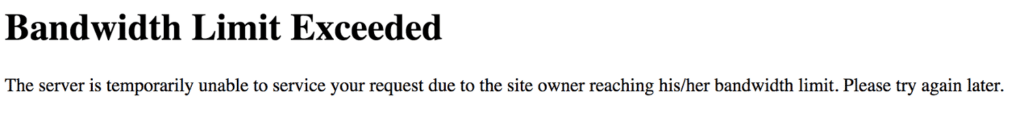
- High Traffic Volume: If your website is experiencing a significant increase in visitors (like during a sale, event, or viral content), it may push your bandwidth usage beyond the limit.
- Large Files: Websites that host large files, such as high-quality images, videos, or downloadable content (e.g., software or PDFs), tend to consume more bandwidth as each user who downloads or views these files contributes to the total usage.
- Unoptimized Media: If your media files (images, videos) are not optimized for the web, they can take up excessive bandwidth. Large image or video sizes mean more data transferred each time they are accessed.
- Hotlinking: This occurs when other websites link directly to your content (images, videos) without your permission, essentially leeching your bandwidth.
- Bots or DDoS Attacks: Malicious bots or Distributed Denial of Service (DDoS) attacks can flood your site with fake traffic, which unnecessarily consumes bandwidth.
- Automatic Backups or Syncing: If your website is set up to automatically back up data frequently or syncs with other services, this can contribute to bandwidth usage.
How to Resolve Bandwidth Limit Issues:
- Upgrade Hosting Plan: The simplest solution is to upgrade to a hosting plan that offers more bandwidth. For instance, moving from shared hosting to VPS or a dedicated server might give you higher bandwidth limits.
- Optimize Your Website:
- Compress Images and Files: Use tools like TinyPNG or ImageOptim to reduce image sizes. Consider serving images in modern formats like WebP.
- Use a Content Delivery Network (CDN): CDNs distribute content to servers around the world, reducing the load on your main server and lowering your bandwidth usage.
- Minify CSS, JavaScript, and HTML: Reducing the size of your website’s code can make it faster and use less data.
- Monitor Traffic & Block Malicious Users: Use tools like Google Analytics or your hosting provider’s dashboard to monitor traffic patterns. If you detect suspicious activity, such as DDoS attacks, work with your hosting provider to block malicious IP addresses or install security measures (e.g., firewall or DDoS protection services).
- Prevent Hotlinking: You can configure your server to prevent hotlinking by adding rules to your
.htaccessfile or using a plugin if you’re on a CMS like WordPress. - Use Caching: By enabling caching, frequently accessed content (like images, stylesheets, and scripts) can be stored in the visitor’s browser, reducing the need to fetch data from your server multiple times.
- Limit Automated Backups: Adjust the frequency of automated backups or large syncs to avoid unnecessary bandwidth consumption during high-traffic periods.
Final Thoughts:
By keeping an eye on what’s consuming your bandwidth, making optimizations, and possibly upgrading your hosting plan, you can prevent your site from hitting its bandwidth limit and ensure smoother performance for visitors.