What is “The site ahead contains harmful programs” error?
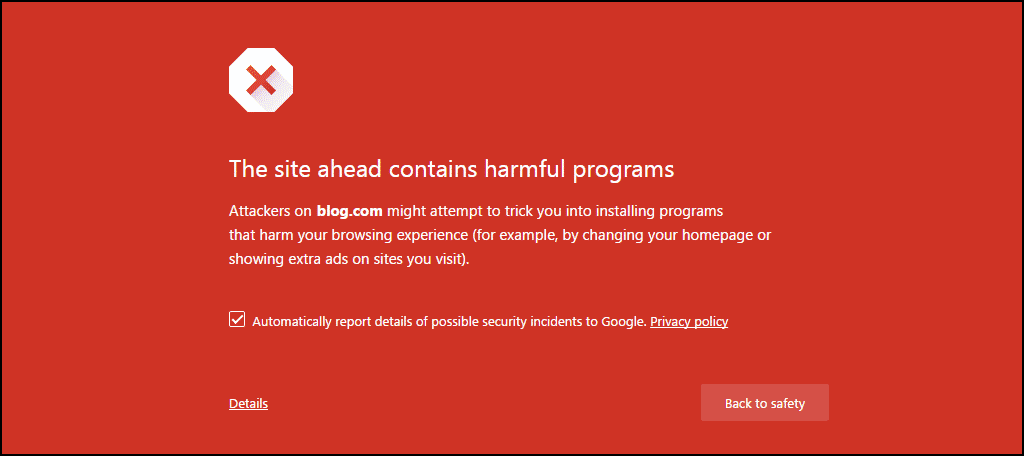
The “The site ahead contains harmful programs” error is a warning message displayed by web browsers like Google Chrome when they detect potentially harmful or malicious content on a website. This warning is part of Google’s Safe Browsing technology, which helps protect users from phishing scams, malware, and other security threats while browsing the internet.
When you encounter this error, it means that the website you’re trying to visit has been flagged by Google as containing harmful programs or content. These harmful programs could include malware, phishing schemes, or other types of malicious software that could harm your device or compromise your online security.
It’s important to take this warning seriously and avoid visiting the flagged website unless you are confident that it is safe. You can also report the website to Google if you believe it has been flagged incorrectly or if you want to help improve the accuracy of Safe Browsing warnings for other users.
Table of Contents
What does the “The Site Ahead Contains Harmful Programs” warning mean?

The “The Site Ahead Contains Harmful Programs” warning typically appears when a web browser, such as Google Chrome, detects potentially harmful or malicious content on a website. This warning is part of Google’s Safe Browsing technology, which aims to protect users from phishing, malware, and other security threats.
When you see this warning, it indicates that Google has identified harmful programs or content on the website you are trying to visit. These harmful programs could include malware, phishing schemes, or other types of malicious software that could harm your device or compromise your online security.
It’s important to take this warning seriously and avoid visiting the flagged website unless you are confident that it is safe. You can also report the website to Google if you believe it has been flagged incorrectly or if you want to help improve the accuracy of Safe Browsing warnings.
How to fix the Site Ahead Contains Harmful Programs

To fix the “The Site Ahead Contains Harmful Programs” warning, you’ll need to address the underlying issues that triggered the warning. Here are steps you can take:
- Scan Your Website: Use reputable website security tools to scan your website for malware, malicious code, or other security vulnerabilities. Tools like Sucuri, SiteLock, or Google’s Safe Browsing Transparency Report can help identify any harmful programs on your site.
- Remove Malicious Content: If the scan reveals any malicious content, remove it immediately. This could include infected files, suspicious scripts, or links to malicious sites.
- Update Software and Plugins: Ensure that all software, plugins, themes, and scripts used on your website are up to date. Outdated software is more vulnerable to security breaches.
- Secure Access: Strengthen access controls to your website by using strong passwords, enabling two-factor authentication, and limiting access only to trusted users.
- Check for Blacklisting: Verify if your website has been blacklisted by search engines or security services. You can use tools like Google’s Safe Browsing site status tool or services provided by security companies to check if your site is flagged as harmful.
- Request a Review: Once you have cleaned up your website and resolved any security issues, request a review from Google or other relevant authorities. This process may involve submitting your site for review through Google Search Console or contacting the appropriate security services.
- Monitor Regularly: Keep monitoring your website regularly for security threats and implement proactive security measures to prevent future issues.
By following these steps, you can address the “The Site Ahead Contains Harmful Programs” warning and ensure that your website is safe for visitors.