
cPanel is one of the most used Linux-based control panels used across web hosting platforms. Its design allows for a convenient and user-friendly managing of all your web services in one place.
It’s your master control panel where you can control your web email, software, and server health to name a few from one interface. cPanel has secured its place as the industry standard for web hosting and is the top choice of the most seasoned web developers.
Because of its intuitive nature cPanel allows for seamless management for the highest efficacy.
Table of Contents
What is cPanel?
cPanel is a Linux based web hosting interface and control center. Hosting solutions that use Linux as the operating system of choice include the installation of cPanel. Because cPanel is such a robust control panel it does come with a multitude of pros but has its cons as well. Regardless of the cons, cPanel works effortlessly to help you do everything needed to run and manage your hosting and website.
Advantages of cPanel
1. Simplicity
2. Flexibility
3. Cost Effective
4. Secure
5. Easy Management of Emails
6. Compatibility
7. Backup Capability
8. Installation Options
9. Addition of Multiple Domains
Basic Guide of cPanel
- Website file organization.
- Software installation, like installing WordPress.
- Email account creation and management.
- Domain and subdomain creation and management.
- Database search, backups, and management.
- User management.
- Passwords and security
Setting up cPanel Accounts in step-by-step
In this blog we will clearly explain you that how you will need to do to set up an in cPanel accounts from beginning to end. To begin, log into your cPanel account using your credentials.
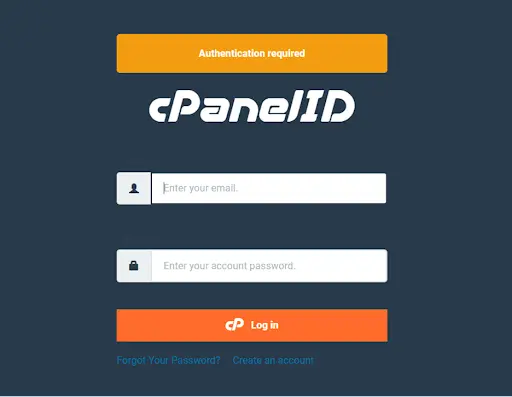
When you are entering the cPanel account which is often represented by an envelope icon or a similar symbol. In first itself you can see that the email account. For More Information cPanel
- Auto Responder– Use the Autoresponders interface to send automated emails to anyone who sends mail to a specific email account.
- Email Filters – Create and manage email filters for an email address that you specify. This can be useful if you want to avoid spam, redirect mail, or pipe messages to a program.
- Global Email Filters – Use the Global Email Filters interface to create email filters for all of your cPanel account’s email accounts.
- Email Routing – Use the Email Routing interface to route a domain’s incoming mail to a specific server.
- Email Disk Usage – Use the Email Disk Usage interface to view all of your mailboxes and quickly remove old emails or large messages.
- Spam Filter – The ability to filter, identify, classify, and block unsolicited bulk emails..
- Email Deliverability – Use this interface to reduce the number of emails sent from this server that end up in spam folders.
- Address Importer – Use the Address Importer interface to import files in order to create multiple email addresses or forwarders simultaneously.
- Forwarders – Use the Forwarders interface to allow you to forward any incoming email from one address to another address.
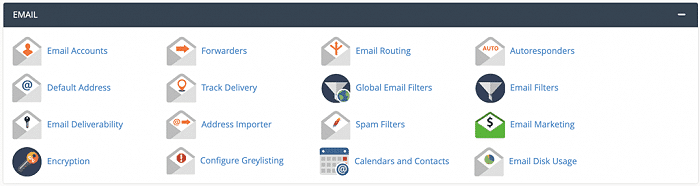
Files
The modules located under the File section are exactly what they are named for, files. These modules enable you to directly upload and manage files from within your cPanel without having to use an FTP client. You can also make specifications for privacy levels, create backups and more. Common modules under files include:
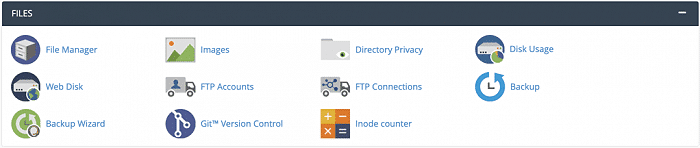
- – Back up Wizard
- – Directory Privacy
- – Disk Usage
- – File Manager
- – FTP Accounts
- – Images
- – Web disks
- – And more…
Databases
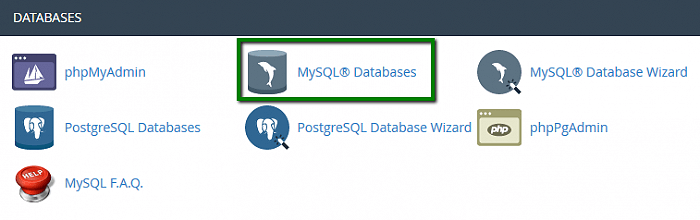
Most websites use content management systems to design and populate their pages and these systems need databases to store posts, settings and other important information for the website. This section of cPanel manages all those databases. Common modules you may find here are:
- – MySQL Database Wizard
- – MySQL Databases
- – phpMyAdmin
- – Remote MySQL
Softaculous App Installers for Web Applications
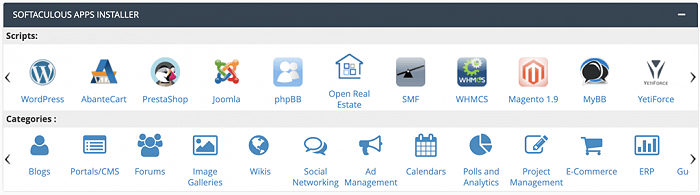
you will find software applications for you to install into your cPanel to manage your website. It includes everything from blogs, various CMS platforms, forums and more. Common modules normally include:
- – WordPress
- – Drupal
- – Joomla
- – phpBB
Domains Section
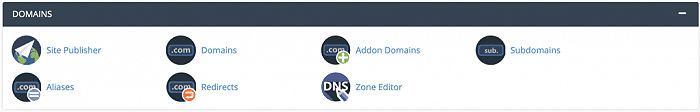
It’s a common practice by webmasters and web owners to use one hosting account to manage multiple websites with difference domain and additionally set up subdomains and redirects. You can manage all of that easily. Common modules usually include:
- – Addon Domains
- – Aliases
- – DNS Manager
- – Preview Website
- – Redirects
- – Subdomains
Security Tools
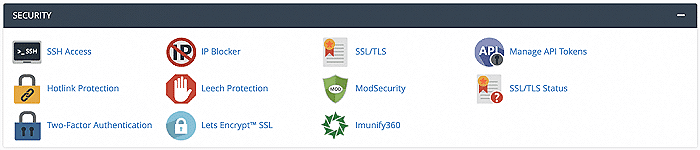
A major concern for any website owner is security. This is especially true for web owners that collect sensitive client information such as usernames, passwords and or financial data. This module of cPanel helps you to keep a close eye of your hosting solution’s security section. Common modules include:
- – Hotlink Protection
- – IP Blocker
- – Leech Protection
- – SSH Access
- – SSL/TLS
- – Leech Protection
- – Two-Factor Authentication
- – Manage API Tokens
Software
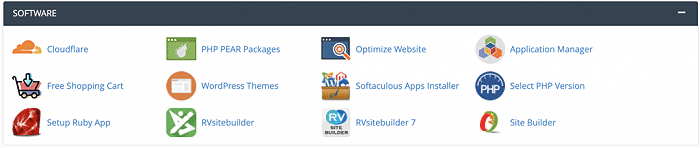
These modules are for the more experienced and technically savvy webmasters who are well versed in PHP and Perl. These are advanced software options that most users don’t necessarily need. Common modules included in this section:
- – Softaculous Apps Installer
- – Optimize Website
- – Free Shopping Cart
- – WordPress Themes
- – PHP PEAR Packages
- – Cloudflare
- – PHP Version Selector
- – Application Manager
Conclusion of cPanel
While cPanel is widely used and appreciated for its user-friendly interface, it’s worth noting that there are alternative control panels available, and the choice of control panel often depends on individual preferences and hosting requirements. Additionally, the hosting environment and server configuration can influence the specific features and capabilities available through cPanel.
You can refer this link : https://salemwebhosting.in/