What is IP?
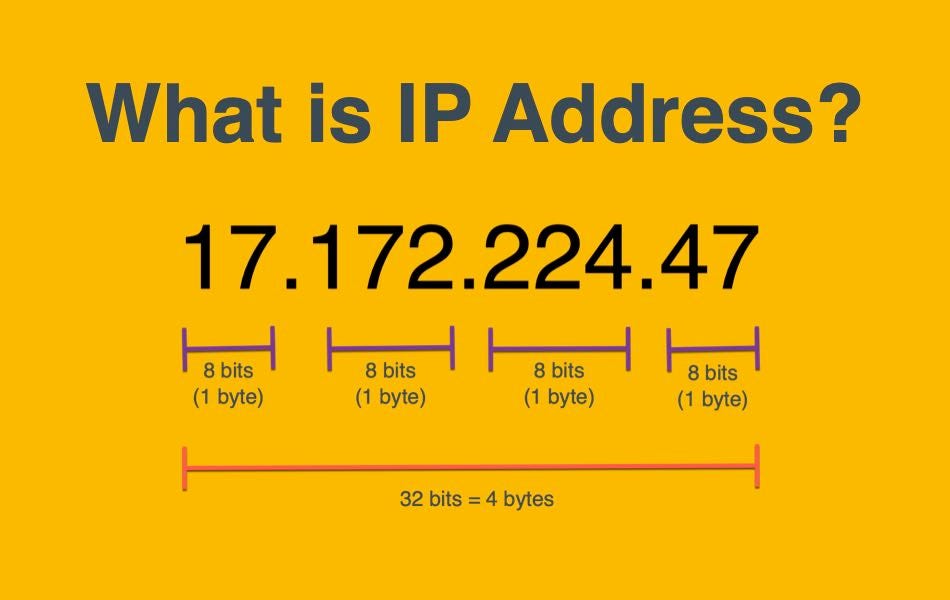
An IP, or Internet Protocol, is a set of rules that govern how data packets are sent and received over the internet. It provides a unique address for devices connected to a network, allowing them to communicate with each other. IP addresses can be either IPv4 (e.g., 192.168.1.1) or IPv6 (e.g., 2001:0db8:85a3:0000:0000:8a2e:0370:7334), with IPv6 being newer and designed to handle the growing number of internet-connected devices.
What is a shared IP?
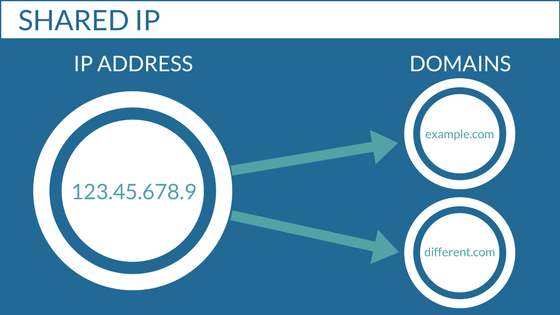
A shared IP refers to an Internet Protocol (IP) address that is used by multiple devices or websites simultaneously. In web hosting, a shared IP address means that multiple websites are hosted on the same server and share the same IP address. This is a common setup in shared hosting environments, where multiple users share resources on a single server.
Shared IPs can have advantages such as cost-effectiveness, as they allow hosting providers to serve multiple websites without the need for each site to have its own dedicated IP address. However, they can also have drawbacks, such as potential performance issues if one website on the shared IP receives high traffic or has security issues that could affect other sites sharing the same IP.
How does a shared IP work?

A shared IP works by associating multiple devices or websites with the same Internet Protocol (IP) address. Here’s how it generally works in the context of web hosting:
- Server Configuration: In a shared hosting environment, multiple websites are hosted on the same physical server. This server is configured to handle requests for all the websites associated with it.
- DNS Resolution: When a user enters a domain name (e.g., example.com) into their web browser, the Domain Name System (DNS) is used to resolve that domain name to its corresponding IP address. In the case of shared hosting, all the websites hosted on the server share the same IP address for incoming requests.
- HTTP Host Header: When a request reaches the server, the server uses the HTTP Host header to determine which website’s content to serve. The Host header contains the domain name of the website being accessed. Based on this information, the server routes the request to the appropriate website’s directory.
- Virtual Hosting: The server uses virtual hosting techniques to differentiate between the various websites sharing the same IP address. This can include name-based virtual hosting, where the server uses the Host header to determine which website to serve, or IP-based virtual hosting, where different websites are associated with different IP addresses on the same server.
- Resource Allocation: Resources such as CPU, memory, and bandwidth are shared among all the websites hosted on the server. The hosting provider manages resource allocation to ensure fair usage and optimal performance for all hosted sites.
What is a dedicated IP?

A dedicated IP refers to an Internet Protocol (IP) address that is exclusively assigned to a single device or website. Unlike a shared IP, where multiple devices or websites share the same IP address, a dedicated IP is used solely by one entity.
In web hosting, a dedicated IP address can be beneficial for several reasons:
- SSL/TLS Certificates: Dedicated IPs are often required for SSL/TLS certificates. This is because SSL certificates are tied to specific IP addresses, and having a dedicated IP ensures that the certificate is correctly associated with the website’s IP address.
- Email Reputation: With a dedicated IP for email sending, businesses can have more control over their email deliverability and reputation. It reduces the risk of being affected by the actions of other users sharing the same IP in terms of email spam or blacklisting issues.
- Custom DNS Settings: Dedicated IPs allow for more flexibility in customizing DNS settings, such as setting up custom nameservers or reverse DNS records.
- Server Access: In some cases, having a dedicated IP address can simplify access control to the server or specific services running on the server.
- Performance and Stability: Dedicated IPs can potentially offer better performance and stability, especially in scenarios where a website or application receives high traffic or requires specific server configurations.
What are the difference between shared and dedicated IP?
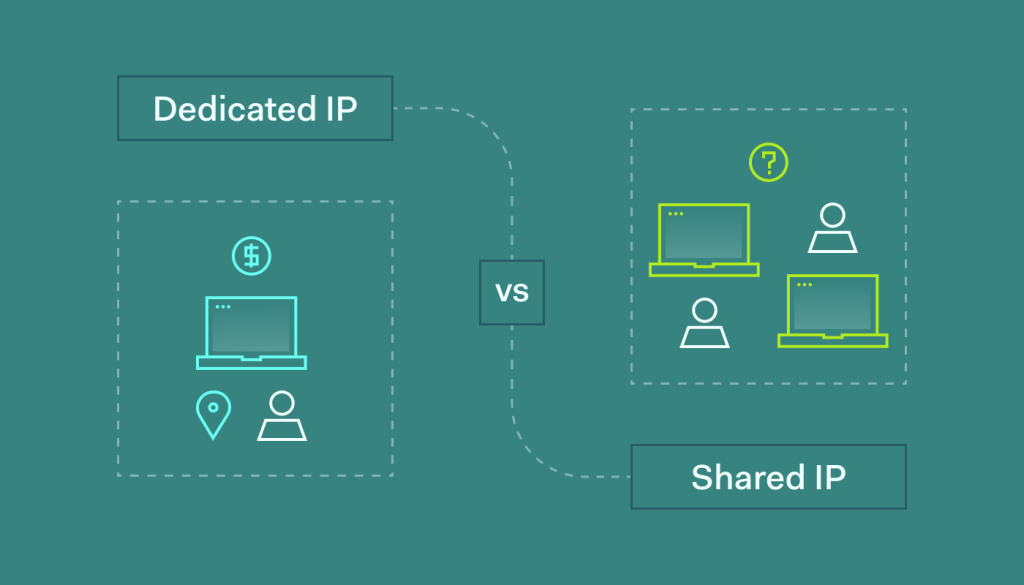
The key differences between shared and dedicated IP addresses:
- Usage:
- Shared IP: Used by multiple devices or websites simultaneously. Several websites share the same IP address.
- Dedicated IP: Exclusively assigned to a single device or website. Only one entity uses the IP address.
- SSL/TLS Certificates:
- Shared IP: SSL/TLS certificates can be used, but they may require Server Name Indication (SNI) support to host multiple SSL certificates on the same IP.
- Dedicated IP: Recommended for SSL/TLS certificates, especially when SNI is not supported or for specific security requirements.
- Email Reputation:
- Shared IP: Email reputation can be affected by other users sharing the same IP, potentially leading to deliverability issues.
- Dedicated IP: Provides better control over email reputation and reduces the risk of being affected by other users’ actions.
- Server Access:
- Shared IP: Access to the server is shared among multiple users or websites.
- Dedicated IP: Offers more control over server access, allowing for specific configurations and access restrictions.
- Resource Allocation:
- Shared IP: Resources (CPU, memory, bandwidth) are shared among all users or websites on the server.
- Dedicated IP: Resources are dedicated solely to the entity using the dedicated IP, potentially leading to better performance and stability.
- Cost:
- Shared IP: Generally lower cost, as multiple users share the same IP address.
- Dedicated IP: Typically comes at an additional cost due to exclusive use and associated benefits.