What is 401 Error
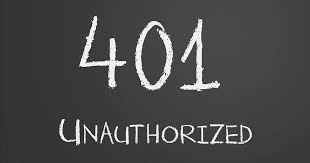
A 401 error, officially known as “401 Unauthorized,” occurs when a client attempts to access a resource on a server but fails to provide valid authentication credentials. It indicates that the request has not been applied because it lacks valid authentication credentials for the target resource.
Table of Contents
What Causes HTTP 401 Unauthorized Error?
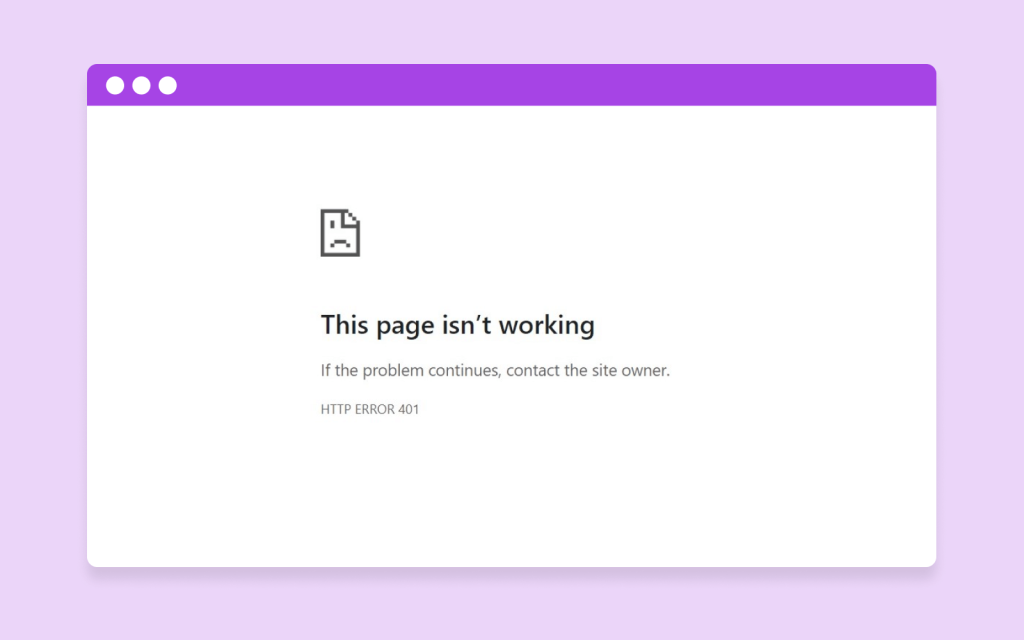
The HTTP 401 Unauthorized error is typically caused by issues related to authentication. Here are the main causes:
- Invalid Credentials: The username or password provided is incorrect.
- Missing Credentials: No authentication credentials were included in the request.
- Expired Credentials: The authentication token, session, or password has expired.
- Account Issues: The user account may be locked, suspended, or deactivated.
- Insufficient Permissions: The user does not have the necessary permissions to access the requested resource.
- Token Issues: The token provided for authentication is invalid, expired, or not correctly formatted.
- Improper Authentication Method: The server requires a different authentication method than what the client provided (e.g., OAuth instead of Basic Auth).
- Configuration Issues: Server-side misconfigurations, such as incorrect settings in the server’s authentication module or misconfigured access controls.
- Server and Client Clock Synchronization: If using time-sensitive tokens (like JWT), a significant difference in server and client clocks can cause authentication to fail.
- Network Issues: Sometimes, network intermediaries (like proxies or firewalls) may strip out or modify authentication headers, leading to a 401 error.
Example Scenarios:
- Attempting to access a restricted webpage without logging in.
- Making API requests without including a valid API key or token.
- Using outdated or revoked credentials to access a service.
How to Fix HTTP 401 Unauthorized Error

Fixing an HTTP 401 Unauthorized error involves ensuring that authentication credentials are correct and appropriately handled. Here are specific steps to resolve this error:
- Verify Credentials:
- Ensure the username and password are correct.
- Double-check for typos and case sensitivity.
- Include Authentication Credentials:
- Make sure that authentication credentials (e.g., API keys, tokens) are included in your requests.
- For APIs, ensure the correct format for including tokens in headers.
- Refresh or Generate New Tokens:
- If using tokens (e.g., OAuth, JWT), check if they have expired. Refresh or generate new tokens if needed.
- Check User Permissions:
- Verify that the user has the necessary permissions to access the requested resource.
- Ensure the account is active and not locked, suspended, or deactivated.
- Clear Browser Cache and Cookies:
- Outdated or corrupted cookies can cause issues. Clear your browser’s cache and cookies.
- Synchronize Server and Client Clocks:
- For time-sensitive tokens, ensure the server and client clocks are synchronized to avoid token expiration issues.
- Update Authorization Headers:
- Ensure that authorization headers are correctly set up in your requests.
- For example, include the token as
Authorization: Bearer <token>for bearer tokens.
- Use the Correct Authentication Method:
- Ensure you are using the correct authentication method required by the server (e.g., Basic Auth, OAuth).
- Update your client or application to support the required authentication method.
- Check Server Configuration:
- Ensure the server’s authentication settings and access controls are correctly configured.
- Verify that any server-side configurations or security settings haven’t changed unexpectedly.
- Review and Update Client Configuration:
- Ensure that client applications are properly configured to handle authentication.
- Update the client-side code to handle authentication correctly.
- Debugging and Logging:
- Enable logging to capture detailed error messages from both the client and server sides.
- Use debugging tools to trace the request and response cycle, identifying where the failure occurs.
- Consult Documentation and Support:
- Refer to the server or API documentation for specific authentication requirements.
- If necessary, contact the support team for the server or service you are trying to access.